CREATE GOLD TEXT EFFECT
Hi Welcome To Twood Png. Here You Can Know About How To Create Gold Text Effect In Photoshop.
If You Have Little Bit Knowledge On Photoshop You can Also Create This By Following Simple Steps Shown Below.
Firstly Create A New in PhotoShop by Clicking Ctrl+N then it Will opens Like this.
Then Click Ok Button and proceed.and Then Enter Your Text By Clicking The "T" on Left Side Pannel.
then resize your text as per your Requirement. Here Iam Showing The Example below.
Then Click On FX Button In Right Side Down. And Select The Gradient Overlay option. and Double click on Gradient Option And Then It Will Opens Gradient Editor Like Shown Below.
Then Double Click On Right Side Below Strip then it Will Opens Color Picker Pannel shown Below
Here You Have R G B values just Give The Values like This R-246 ,G-238, B-173 And Click OK.
Same Process for The Another Bottom Strip With The RGB Values as R-193 ,G-172,B-81 and Click on OK.then select The Style To Reflected as shown Below.
and Then Select The Bevel and Emboss Option it Will Opens Like This.
and Selct The Style as Inner Bevel and Technique as chisel Hard and Depth as 100% and Size gives in The Range of 120 To 175 it Depends On Your Text and then Select the Glass Contour as douple Spike and select the check Box of Anti Aliased and Give The HighLight Mode Opacity as 75% and Shadown Mode Opacity As 75% and Then Click On OK. Then The FInal OutPut Will be Like This.
Thank You For Reading This.
Here Iam Giving Some Of The Hero Name Gold Text Effects.Check Below.
MAHESH BABU PNG:
Just Right Click on PNG and Download
If you want Your Name Like This Please Comment For This Post Below With Your Name We will Give You Font Like This.

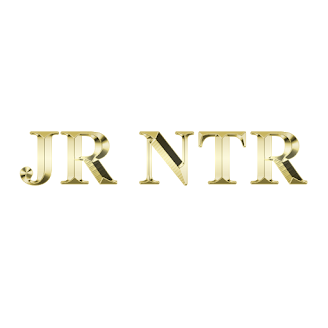






0 Comments